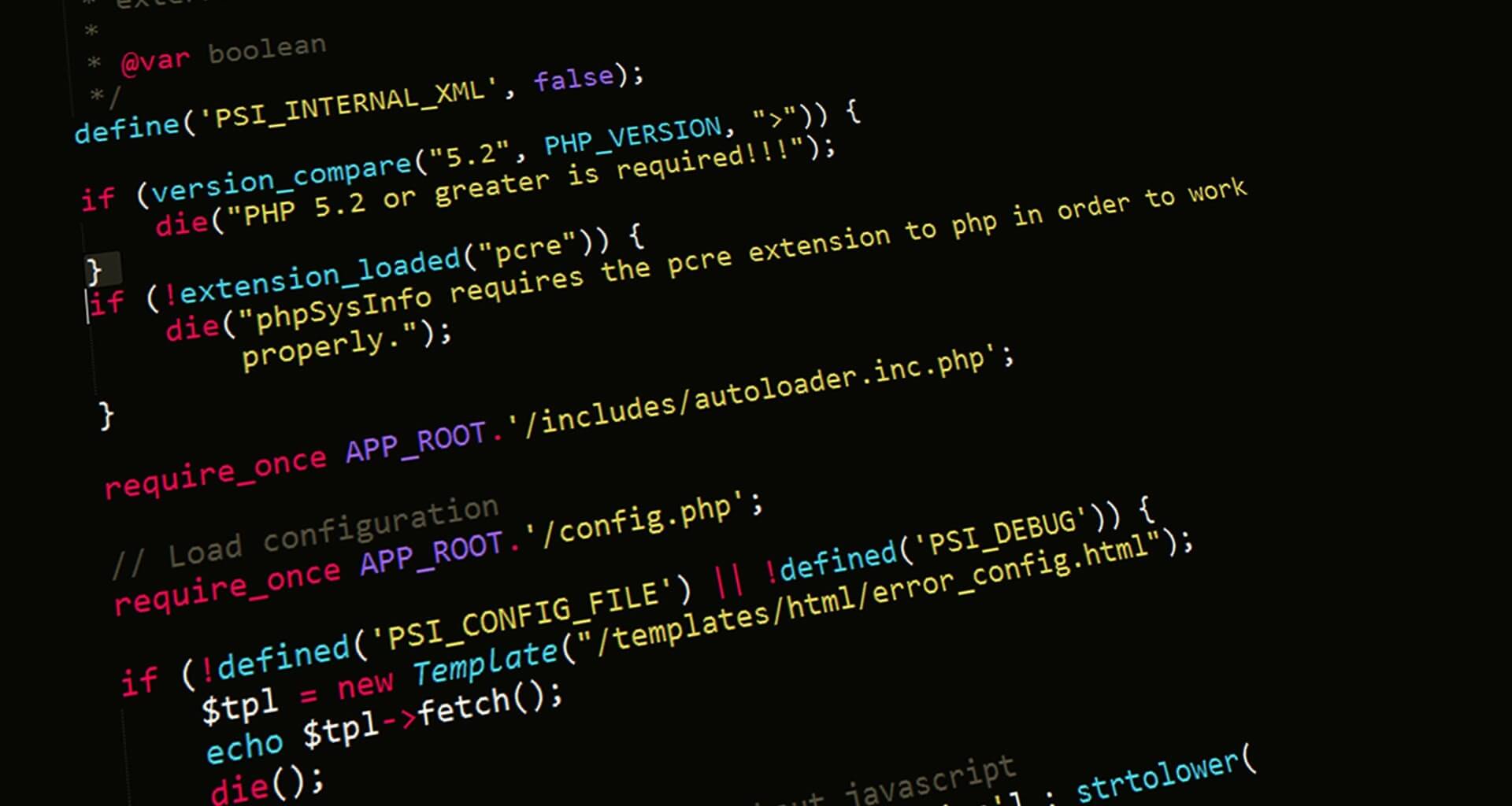Understanding Laravel Controllers: A Comprehensive Guide
Introduction: Laravel, one of the most popular PHP frameworks, offers a robust architecture for building web applications. At the heart of Laravel's MVC (Model-View-Controller) pattern lies the controller, a crucial component responsible for handling user requests, processing data, and producing responses. In this article, we'll delve into Laravel controllers, exploring their significance, structure, and best practices.
1. What is a Controller? A controller in Laravel serves as an intermediary between user requests and application logic. It receives HTTP requests, processes them, interacts with models and services to retrieve or manipulate data, and returns appropriate responses, typically in the form of views or JSON.
2. Creating Controllers In Laravel, controllers are typically stored in the app/Http/Controllers directory. You can create a controller using Artisan CLI or manually. Artisan provides a convenient command to generate a new controller:
php artisan make:controller UserControllerThis command generates a new controller named UserController within the app/Http/Controllers directory.
3. Controller Methods Controller methods are responsible for handling specific HTTP requests. Laravel provides a variety of methods corresponding to HTTP verbs like GET, POST, PUT, DELETE, etc. For example, the UserController might have methods like index() to display all users, store() to store a new user, update() to update an existing user, and so on.
4. Routing to Controllers Routes in Laravel can be defined to map HTTP requests to controller methods. This can be achieved using both Closure-based and Controller-based routing. Controller-based routing provides a more structured approach. For instance, to route a GET request to the index() method of the UserController, you would define a route like this:
Route::get('/users', 'UserController@index');5. Dependency Injection Laravel's controller methods support dependency injection, allowing you to type-hint dependencies in the method signature. This makes it easy to access services, repositories, or any other dependencies required by the controller. Laravel's powerful IoC (Inversion of Control) container automatically resolves dependencies.
6. Middleware Middleware in Laravel provides a convenient mechanism for filtering HTTP requests entering your application. Middleware can be attached to controller routes to perform tasks like authentication, authorization, logging, etc., before or after executing the controller method.
7. Resource Controllers Resource controllers are a convenient way to define routes that correspond to CRUD operations on a resource, such as users, articles, or products. Laravel provides a helpful artisan command to generate a resource controller:
php artisan make:controller ArticleController --resourceThis command creates a controller with methods for handling all CRUD operations on the specified resource.
Conclusion: In Laravel development, controllers play a central role in structuring and organizing application logic. Understanding how controllers work and how to leverage their features effectively is essential for building maintainable and scalable web applications. With its expressive syntax and powerful features, Laravel empowers developers to create robust controllers that handle complex application logic with ease.